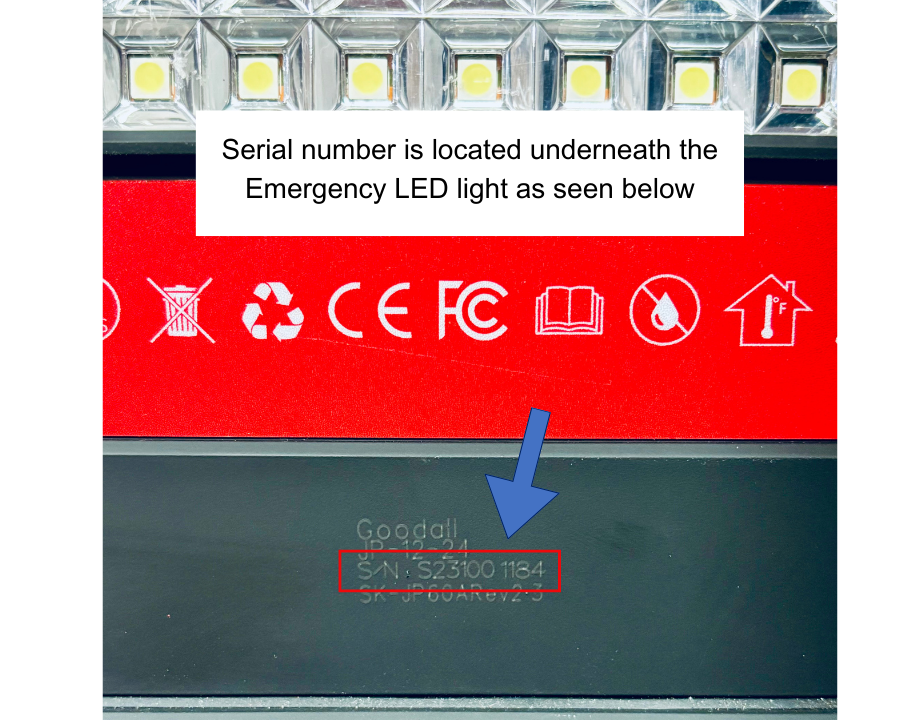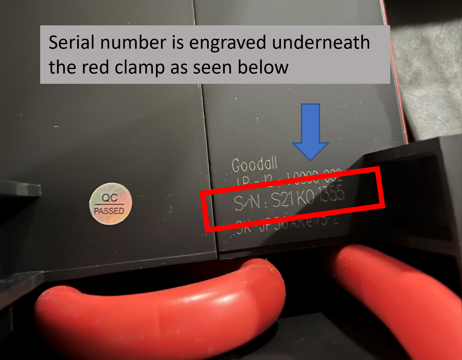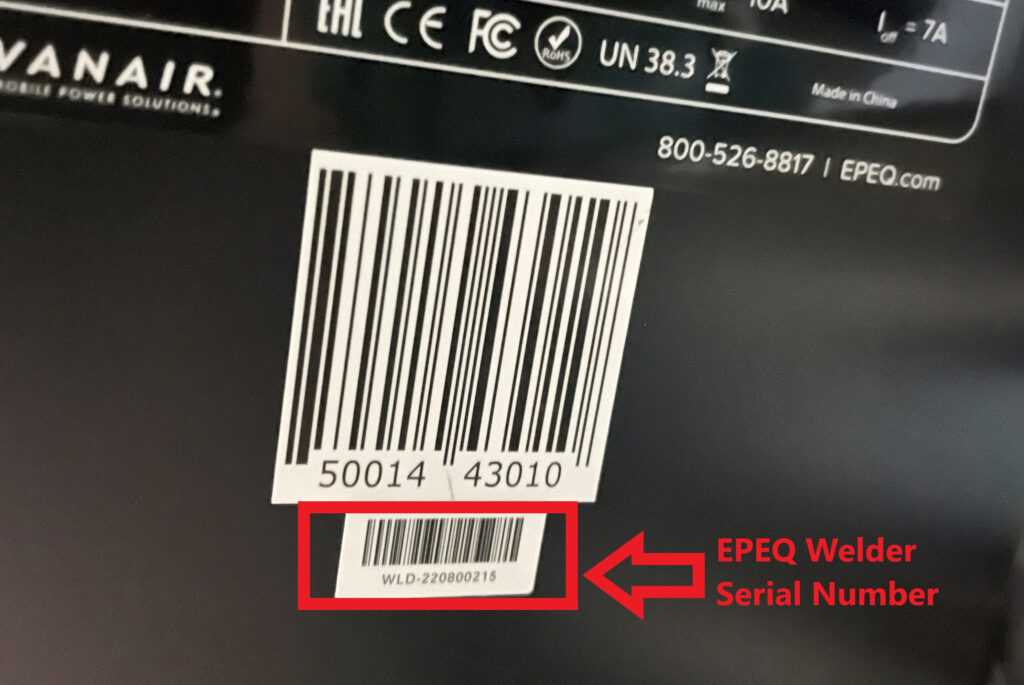Having troubles with your Start-All® Jump-Pack? Follow these troubleshooting steps to diagnose and resolve any common or likely problems or error codes.
Common Operation Issues
There are several issues that will not generate an error code on the display. Such as:
- The Start-All® Jump-Pack does not turn on (blank display).
- Plug the charger in.
- If the display turns on and also has a flashing IN, it is charging. Let it charge until IN stops flashing.
- If the display shows a flashing E0 and beeps, unplug the charger.
- Press the flashlight button.
- Plug the charger in again.
- If the unit still shows a flashing E0 and beeps, the Jump•Pack will need to be returned to Vanair® for servicing.
- The display shows flashing red/green 8’s and will not connect.
- See E6 Error steps.
- Normal Charging Procedure for the Start-All® Jump-Pack.
- With the Jump-Pack turned off, plug in either the AC charger or the 12V auxiliary charger. For the Start-All® Jump-Pack 12/24V, a USB-C charger can also be used.
- Look for the “IN” to illuminate on the display.
- If working properly and the Jump-Pack is less than 100% it will begin to flash.
- If the “IN” does not flash the charger or charger port may be damaged.
- Check the charger output with a multimeter by touching the negative lead to the outside metal part of the connector and the other positive lead to the inside metal part of the connector. It should be outputting 18VDC.
- Wait several minutes to observe the charge level percentage increase.
- Continue to let the Jump-Pack charge 6-8 hours or until it automatically stops. The “IN” will stop flashing and the charge level display will show 100%.
- If the charging stops before it reaches 100%, verify that the charger being used is correct.
- Start-All® Jump-Pack 2500A and later models use an 18VDC 1A charger.
- All other Jump-Pack models use an 18VDC 2A charger.
- If the charging stops before it reaches 100%, verify that the charger being used is correct.
Error Codes
Each of the Jump-Packs has a number of “E” error codes. These error codes will be displayed as a red E followed by a number or letter.
E0: Battery Cell is Too Low
E0 is displayed in two different situations. When the Jump-Pack is turned off while plugged into a charger, or when the Jump-Pack is turned on without being plugged in. The conditions that cause this error are different depending on either situation.
- An E0 displays when the unit is turned off and plugged in.
- This error is present when charging is disabled.
- This error cannot be overridden by manual activation.
- Attempt a reset by unplugging the Jump-Pack. Press and hold the flashlight button while plugging the Jump-Pack in to the charger. Once the display turns on, release the flashlight button.
- If the reset does not work, the Jump-Pack cannot be repaired by the customer and the unit must be returned to Vanair® for servicing.
- The unit does not give an E0 when plugged in but does when it is turned on.
- This means that the unit has gone below a safe voltage for use to jump-start or use for accessories.
- The unit MUST be recharged before use. The Jump•Pack will charge using normal charging procedures.
- Usage is disabled when this error is present
- This error cannot be overridden by manual activation
- This should not require the unit to be returned to Vanair®.
E1: Reverse Polarity
E1 is displayed when the Start-All® Jump-Pack detects that it is connected to a vehicle system incorrectly with the polarity of the clamps reversed on the vehicle battery. For example: the positive clamp is connected to the negative battery terminal or ground.
- This error occurs typically by user error instead of a defect in the Jump-Pack.
- Verify that the Jump-Pack is connected to the vehicle correctly.
- This error cannot be overridden by manual activation.
- If this error is seen and it has been verified that the polarity is correct, the customer should then try connecting to a known good battery.
- If the Jump-Pack connects to the known good battery, there may be a problem with the vehicle electrical system.
- If it does not connect to a known good battery, the unit should be returned to Vanair® for servicing
E2: Timed Out
E2 is displayed when the unit has been connected to a vehicle and activated for 45 seconds or longer and has timed out.
- This error is on a 45 second timer from the moment the unit activates and gets a green 8 on the display
- This error code goes away after the unit is turned off and back on.
- The Jump-Pack is not a battery charger, it must not be repeatedly activated for the duration of the timer.
E3: High Temperature
E3 is displayed when the Start-All® Jump-Pack detects that critical internal components have exceeded a safe temperature for use.
- The unit must be allowed to cool before using again. During repeated crank attempts, allow 90 seconds in between crank attempts to prevent the Jump-Pack from getting too hot.
- If E3 does not go away after 30 minutes of rest in a cool environment, the unit may be damaged and may need to be returned to Vanair® for servicing. The customer may need to leave the unit turned off and not plugged into a charger overnight before attempting to use it again.
- The Jump-Packs should be stored in 40°F to 75°F environments, but can be used in -4°F to 140°F
- This error code is typically the result of overuse such as:
- Repeated long duration crank attempts without a cool down period
- Unit left in a hot environment, such as a passenger vehicle cab or next to a heater vent.
- This error cannot be overridden by manual activation
E4: Low Temperature
E4 is displayed when the Start-All® Jump-Pack is below a temperature to have best results when cranking.
- This error does not prevent use and does not need to be overridden using manual activation
- The customer should expect diminished performance due to the cold battery having a severely reduced output.
- There may be situations where if the Jump-Pack is too cold, and loaded too heavy, it may shut the Jump•Pack off completely.
- If this occurs, the display will not turn on when the pack is turned on.
- Press the flashlight button briefly to wake it up.
- We advise that Jump-Packs be kept in 40°F to 75°F and not left in vehicles where the temperature becomes outside this range.
- If a Jump-Pack shows this error when it is certainly not cold, the temperature sensor on the board it is attached to may be damaged and can be sent to Vanair® for servicing.
E5: High Current
E5 is displayed when the customer uses the Start-All® Jump-Pack with an amperage load that exceeds safe levels.
- Each version of Jump-Pack will have a different maximum amperage rating.
- The maximum amperage allowed is also dependent on time. The higher the amperage, the shorter the time allowed. So, for example, you can see a load of 1500A for 1 second, 1200A for 3 seconds, 1000A for 6 seconds, etc. These are not the actual numbers but just an example of how it works.
- A Jump•Pack that is not fully charged may see this error become more likely under heavy loads, so if a customer cannot get a vehicle to start because of it, charge the Jump-Pack fully and try again
- This error cannot be overridden by manual activation
- This error will be more frequent if the Jump-Pack being used is undersized for the application. For example, a Start-All® Jump-Pack 2500A should not be used to start 6-liter diesel trucks.
- If there is damage to the MOSFET board, this error may appear under light loads that should not otherwise trigger the error. At which point the Jump-Pack should be returned to Vanair® for servicing
E6: Low Current/Poor Connection
E6 is displayed when the Start-All® Jump-Pack has been activated but loses the connection or the amperage goes below the minimum of approximately 2-3A.
- This error displays and then reverts back to alternating red and green 8’s (search mode) after several seconds.
- If the clamps are still connected to the target vehicle properly after the Jump-Pack activates (solid green 8), the amperage draw may have become too small to keep the Jump-Pack activated.
- Have the customer turn on the headlights, blower, or other accessories that will add amperage draw to the system.
- The customer may also manually activate the Jump-Pack by pressing and holding for several seconds the Output button – if on the Start-All® Jump-Pack 12/24V, the USB button. This will force the Jump-Pack to an activated state (green 8) and the clamps will be immediately live, having voltage and amperage available.
- NOTE: Manual Activation bypasses all safeties. If the Jump-Pack is not properly connected to the target vehicle’s battery or jump posts, it can cause damage to both the Jump-Pack and the target vehicle. If the clamps are not attached to anything and the Jump-Pack is manually activated, then the live clamps can cause an electrical shock or arcing to anything they contact.
- If the Jump-Pack repeatedly does not activate (green 8) on multiple vehicles, the MOSFET board or the control may be damaged, and the Jump-Pack may need to be sent to Vanair® for servicing.
- Damage can be verified by having the customer connect the Jump-Pack to a known good 12V battery (or two 12V batteries in series for checking 24V mode on a Start-All® Jump-Pack 12/24V), capable of taking a charge in a room temperature (70°F) environment.
- If it does not automatically activate, and the customer has a clamp on the DC ammeter, have the customer put the DC ammeter onto the negative clamp cable, then have the customer manually activate the unit and check the amps, if more than 5A, then the Jump-Pack is likely damaged.
E7: Short Circuit
E7 is displayed when the Start-All® Jump-Pack detects a short circuit on the clamps.
- This error indicates that the clamps are connected in a way that produces a short circuit, either through a cable, a common ground to the frame of a vehicle, a damaged battery, or incorrect clamp placement on the battery (both clamps either the positive or negative side of the battery or target vehicle electrical system).
- If this error is displayed when connected to a vehicle, remove the clamps. Check for a short circuit without the clamps connected to anything.
- When the Jump-Pack is turned on or when the Start-All® Jump-Pack12/24V is put into 12V or 24V mode, and it gives E7 error instead of searching (alternating red and green 8’s) with the clamps not connected, then the Jump-Pack is damaged and needs to be returned to Vanair® for servicing.
- If it does not give an E7 error when the clamps are disconnected when the Jump-Pack is turned on or the Start-All® Jump-Pack 12/24V is put into 12V or 24V modes, connect the clamps to a known good, isolated battery (not connected to a vehicle at all). If it gives an E7 error, the Jump•Pack may be damaged and needs to be returned to Vanair® for servicing.
- If it does not give an E7 error when the clamps are not connected or when connected on a known good, isolated battery, and the unit is in 12V or 24V mode, then the customer must inspect the target vehicle for short circuits in its electrical system or battery.
- If this error is displayed when connected to a vehicle, remove the clamps. Check for a short circuit without the clamps connected to anything.
E8: Unit Not Activating
E8 is displayed when one of the cells in a battery is severely low.
- It is not safe to charge a battery with an E8 error code and the Jump-Pack must be returned to Vanair® for servicing.
E9: High Battery Voltage
E9 is displayed when the Jump-Pack internal battery is above a safe charging voltage. Charging is automatically stopped and prevented while this high voltage is present.
- If the Jump-Pack gives an E9 error code after a charging cycle:
- Disconnect the charger and turn the Jump-Pack on, or if a Start-All® Jump-Pack 12/24V, put it into 12V or 24V mode,
- If the Jump-Pack still gives an E9, turn the unit off and let it rest for a couple hours, then check again. This will allow the individual battery cells to internally balance.
- If the Jump-Pack still gives an E9 after letting it rest, the unit or charger may be damaged, and both the Jump-Pack and the charger will need to be returned to Vanair® for servicing.
- If the Jump-Pack does not give an E9 error after letting it rest, use the unit normally. If the E9 error returns after using it a second time, both the unit and the charger need to be returned to Vanair® for servicing.
E11: Target Vehicle Voltage Out of Range (Start-All® Jump-Pack 12/24V ONLY)
E11 is displayed when the Jump-Pack is connected to a battery that is above 1V but below 17V when turned to 24V mode.
- If E11 is displayed
- Have the customer verify that the target vehicle is a 24V starting system. There are some vehicle designs that use 24V for starting but 12V for all the other electrical needs.
- Make sure that the clamps are connected properly to the target vehicle’s batteries. If jump posts are being used, make sure that they are connected to the target vehicle batteries correctly. 24V starting systems typically will use two batteries (or two pairs of batteries in series) in which case the clamps must not be attached to only one battery (or one pair of batteries).
- Once the vehicle is verified to be a 24V starting system, the customer may manually activate the Jump-Pack in 24V mode. Press and hold for several seconds the USB button. This will force the Jump-Pack to an activated state (green 8) and the clamps will be immediately live.
- NOTE: Manual Activation bypasses all safeties. If the Jump-Pack is not properly connected to the target vehicle’s battery or jump posts, it can cause damage to both the Jump-Pack and the target vehicle. If the clamps are not attached to anything, and the Jump-Pack is manually activated, then the live clamps can cause an electrical shock or arcing to anything they contact.
- If the Jump-Pack continues to give an E11 error code, and the vehicle battery voltage is above 17V (verify the voltage with a multimeter), there may be damage to the Jump-Pack. It will need to be returned to Vanair® for servicing.
EA: Batteries Out of Balance (Start-All® Jump-Pack 12/24V ONLY)
EA is displayed when the voltage in one of the internal Jump-Pack batteries is out of balance from the other.
- If the Jump-Pack gives an EA error after charging, the Jump-Pack must be returned to Vanair® for servicing
- If the Jump-Pack gives an EA error after usage
- Plug the charger in. does the EA error persist while charging?
- If yes, the Jump-Pack must be returned to Vanair® for servicing
- If not, let the Jump-Pack charge until full.
- If the EA error returns during charging, the Jump-Pack must be returned to Vanair® for servicing.
- Plug the charger in. does the EA error persist while charging?
Operation Issues (less likely)
- The Jump-Pack clamps arc when connecting to a battery or jump posts.
- If the clamps arc when connecting to a battery or jump posts and the Jump-Pack has not been manually activated, then there is damage to the MOSFET board. The unit must be returned to Vanair® for servicing. The unit is not safe to use. Make sure that the clamps are securely docked into the Jump-Pack clamp holders before it is returned to Vanair®.
- The Jump-Pack clamps arc on the battery or jump posts when activated (green solid 8).
- If the clamps do not arc when connecting the clamps to a battery or jump posts, but do arc when the Jump-Pack is activated, check for poor clamp connections, dirty posts, paint, loose terminals, etc. These conditions can cause arcing and may cause damage to the Jump-Pack and/or target vehicle battery or jump posts.
Have questions? We’re here to help, contact us at info@vanair.com or call 1-800-526-8817.