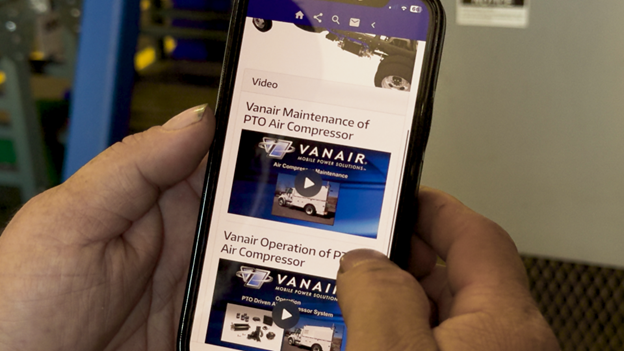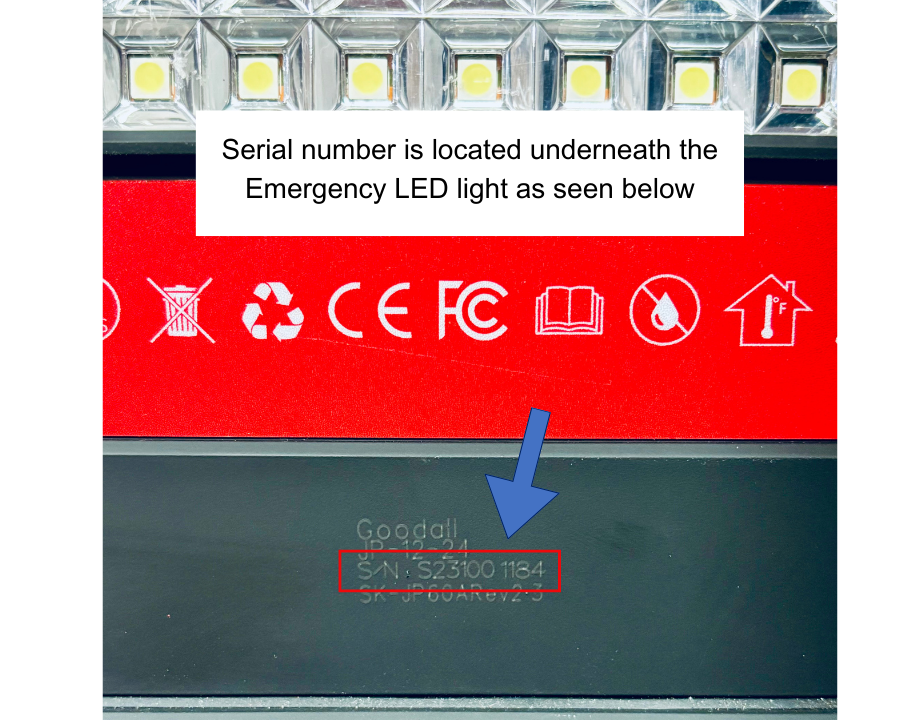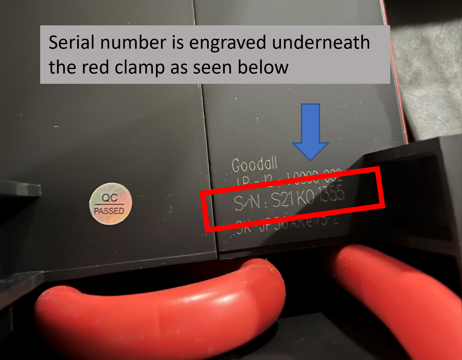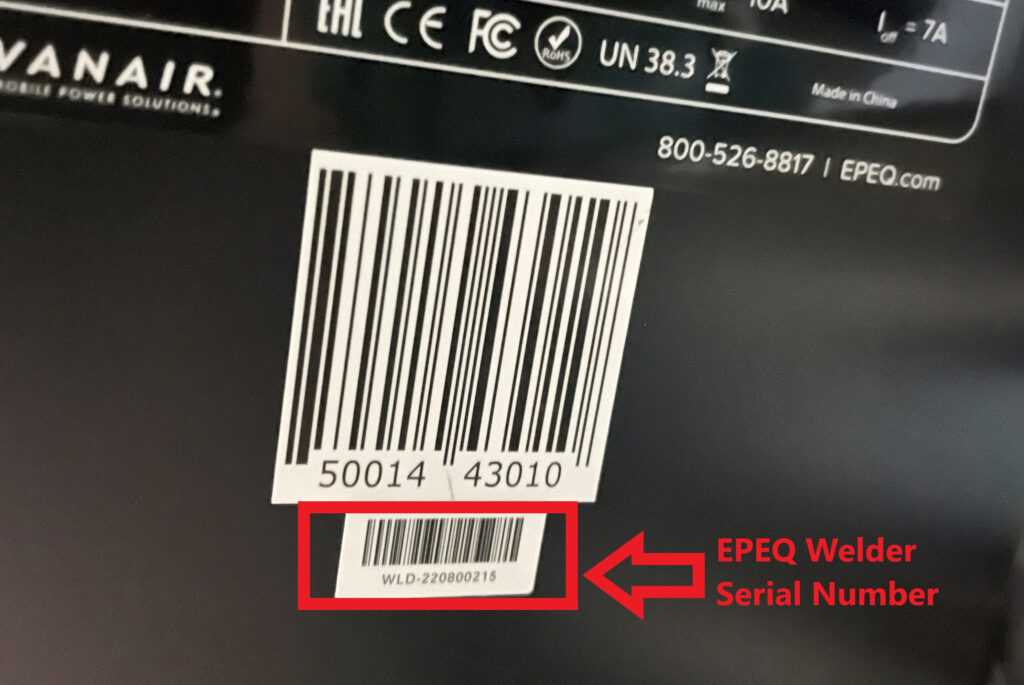Designed to provide end users with immediate information in the field, VanLINKD® is a smart, field-ready QR code system designed to give operators immediate access to essential product support—when and where they need it most. VanLINKD® allows users to narrow down specific service questions and facilitates better communication with in-house service centers and/or Vanair®.
With a quick scan, VanLINKD® connects users to:
- Product Information: Specifications, features, and performance details at your fingertips.
- Troubleshooting Resources: Step-by-step guides to help resolve issues quickly.
- Operational Videos: Easy-to-follow tutorials for setup, use, and maintenance.
- Parts Lookup: Quickly identify and order replacement parts through authorized dealers or on the Vanair® Parts Store.
- Product Registration: Register your unit for warranty in seconds.
VanLINKD® eliminates the need to dig through manuals or search online—reducing downtime and boosting efficiency in the field. It’s a smarter way to support your Vanair® equipment—decreasing downtime in the field and increasing operator efficiency.
Where can users find VanLINKD® on their Vanair® machine?
- VanLINKD® QR codes are most commonly located on the Vanair® product itself, on the product’s control panel, or on the product’s display screen.

How to scan your VanLINKD® QR Code:
- Open the camera application on your phone.
- Aim your phone camera at the QR code.
- Click on the highlighted link that displays on your phone’s screen. The VanLINKD® dashboard for the specific product scanned will appear on the screen.
- These QR codes are compatible with Apple or Android camera features.
How to operate VanLINKD®:
- At the top of the VanLINKD® page, there are four icons:
- Home icon: Returns you to the main VanLINKD® dashboard.
- Three connected dots/satellite icon: Allows users to email the VanLINKD® page to colleagues or other end users.
- Magnifying glass icon: Search other Vanair® products that also have unique VanLINKD® QR codes.
- Envelope icon: Allows access to phone numbers and emails that users may use to contact Vanair® for support.
- On the main VanLINKD® dashboard, towards the bottom of the page, there are several fields that may be accessible depending on your Vanair® machine:
- Product Registration: Easily register your Vanair® product for warranty eligibility.
- Product Manual: Provides operational and installation instructions, service manuals, and troubleshooting guides to operate and maintenance your Vanair® machine.
- Product Options: Highlights upgrades, charts, and other diagrams, literature, and other related materials that include features and enhancements.
- Find Parts: Showcases parts, manuals, and service kit options, as well as a list of other service parts without having to look through a manual to find the part you need. Some parts can easily be purchased from VanLINKD® using their associated Vanair® Parts Store link listed on the page.
- Watch Video: Find a collection of relevant videos related to the Vanair® product.
- View Diagrams: Machine components, parts, and installation guides are located here.
- Prescribed Maintenance: View the schedule of when to maintenance your Vanair® machine. This ensures that the maintenance section of your product’s manual is conveniently accessible.