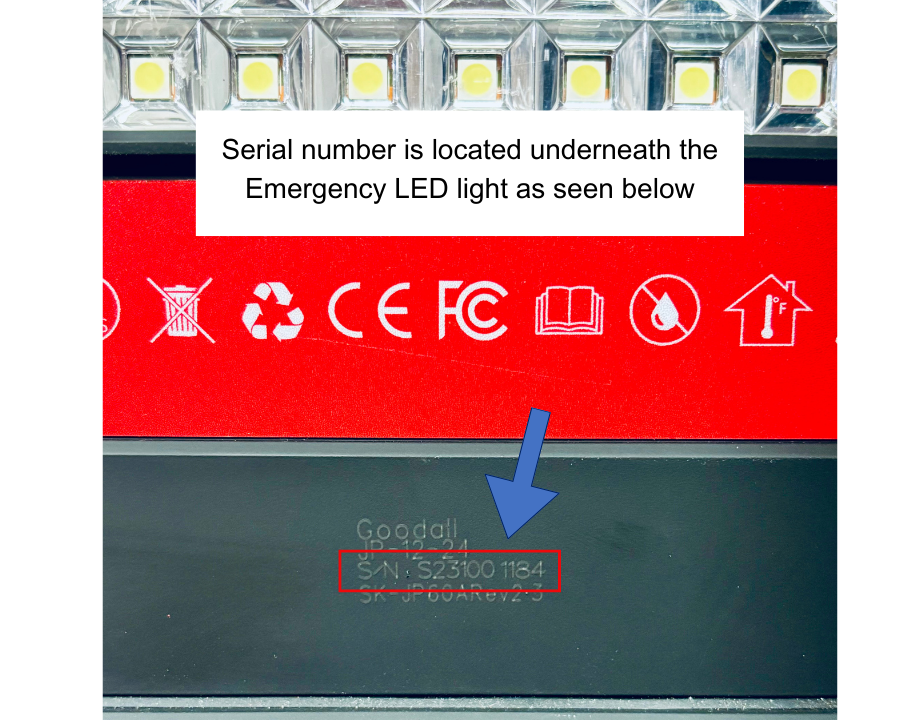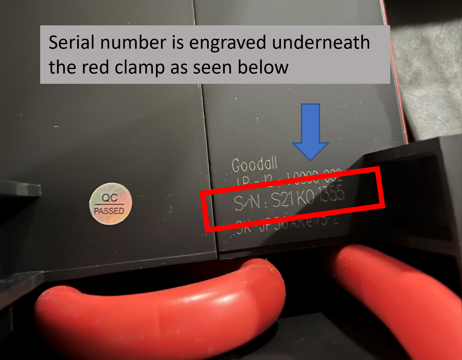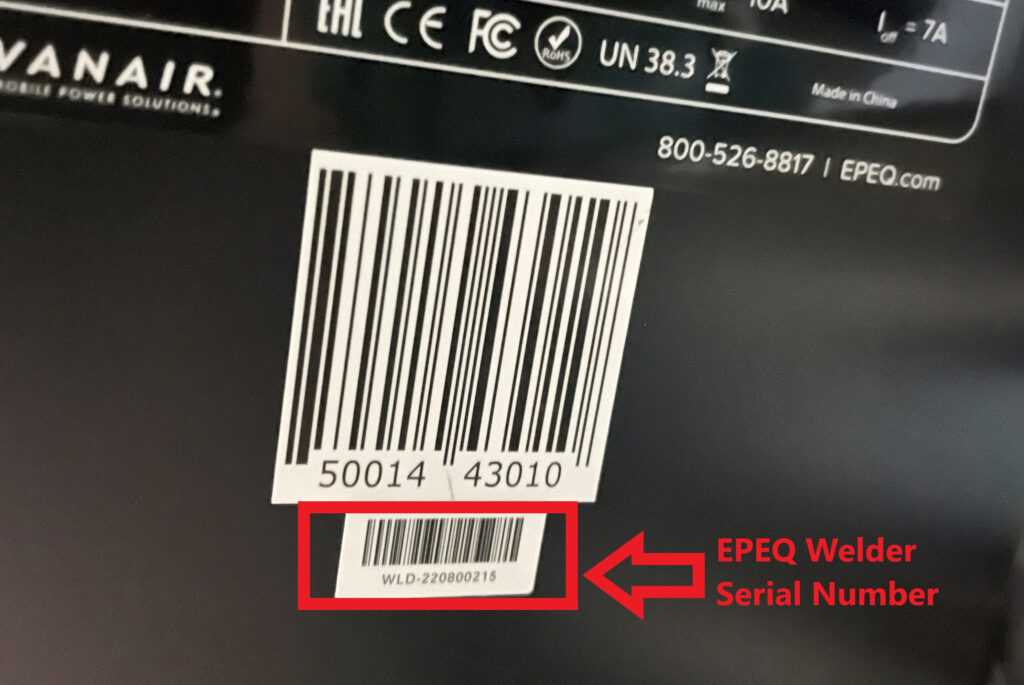Your product deserves the protection it needs to keep operations moving, no matter what. By registering your Vanair® machine for warranty, you unlock support, service, and peace of mind. The below guide will walk you through registering your product for warranty eligibility and making warranty claims, helping you protect and maintain your Vanair® product with confidence.
How to access your Vanair® product registration form:
-
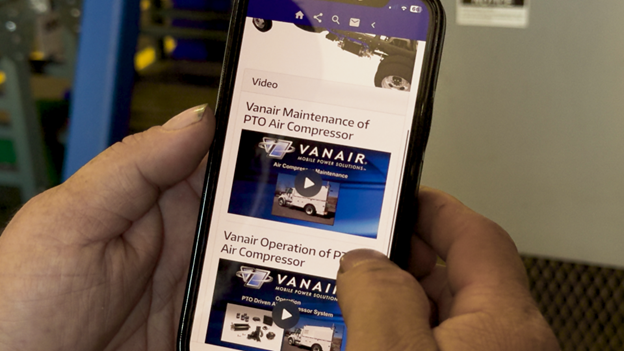
Option 1:
- The QR codes on the machines themselves take users to the associated VanLINKD® for that particular machine. On the VanLINKD® site, you can easily register your Vanair® product for warranty, access manuals and troubleshooting guides, shop for replacement parts and kits from the Vanair® Parts Store, and explore other useful tools, all in one place. To learn how to access VanLINKD® and learn more about its features, click here.
- Option 2:
- Vanair® offers an array of resources where you can easily access the appropriate warranty registration form specific to your Vanair® product. These forms include:
- Air End Lifetime Warranty
- Air N Arc® ALL-IN-ONE Power Systems®
- ELiMENT® Battery
- Engine Driven Systems (Viper™, PRO Series, Contractor Series)
- EPEQ® Electrified Power Equipment®
- EPEQ® EV Chargers
- EPEQ® WELDER140
- Goodall® Engine Starting Systems
- PTO Driven Underdeck Systems
- Reliant™ Abovedeck Hydraulically Driven Air Compressor Systems
- Start-All® Jump-Packs
- Vanair® offers an array of resources where you can easily access the appropriate warranty registration form specific to your Vanair® product. These forms include:
Once you access your appropriate warranty registration form, you will fill out all the applicable fields to successfully register your Vanair® product for eligible warranty. All registration forms require the product’s serial tag, which can be found on the machine by following our guide here.
Making a warranty claim:
For most Vanair® products, the first step is to contact the Vanair® Warranty Department by phone or at warranty@vanair.com. Our team will guide you to help verify warranty eligibility. View our Warranty Claim Policy and Procedure for detailed information.
Prior to the start of work for a warranty claim, an estimate must be submitted for approval using the warranty claims worksheet. Attach the diagnosis, Vanair® service case number, and the scope of work to complete. Once the estimate is approved, perform the necessary repair, and submit a final claim for review.
For Start-All® Jump-Packs, the general procedure is different than other Vanair® products:
- Visit the warranty request link here or contact the Vanair® Warranty Department at warranty@vanair.com or 844-826-7378.
- Fill out the appropriate information and attach the proof of purchase for the pack (warranty is one year from the customer’s purchase date).
- Once received, the Warranty Department will issue a Returned Material Authorization (RMA) form for customers to return the Start-All® Jump-Pack for Vanair® for evaluation. The Warranty Department will reach out and ask for additional information as needed.
- Once the customer returns the Start-All® Jump-Pack and the claim is validated, a new Jump-Pack will be shipped to the customer.
If you have any questions about your Vanair® warranty, contact our Warranty Department at 844-826-7378 or email us at warranty@vanair.com.